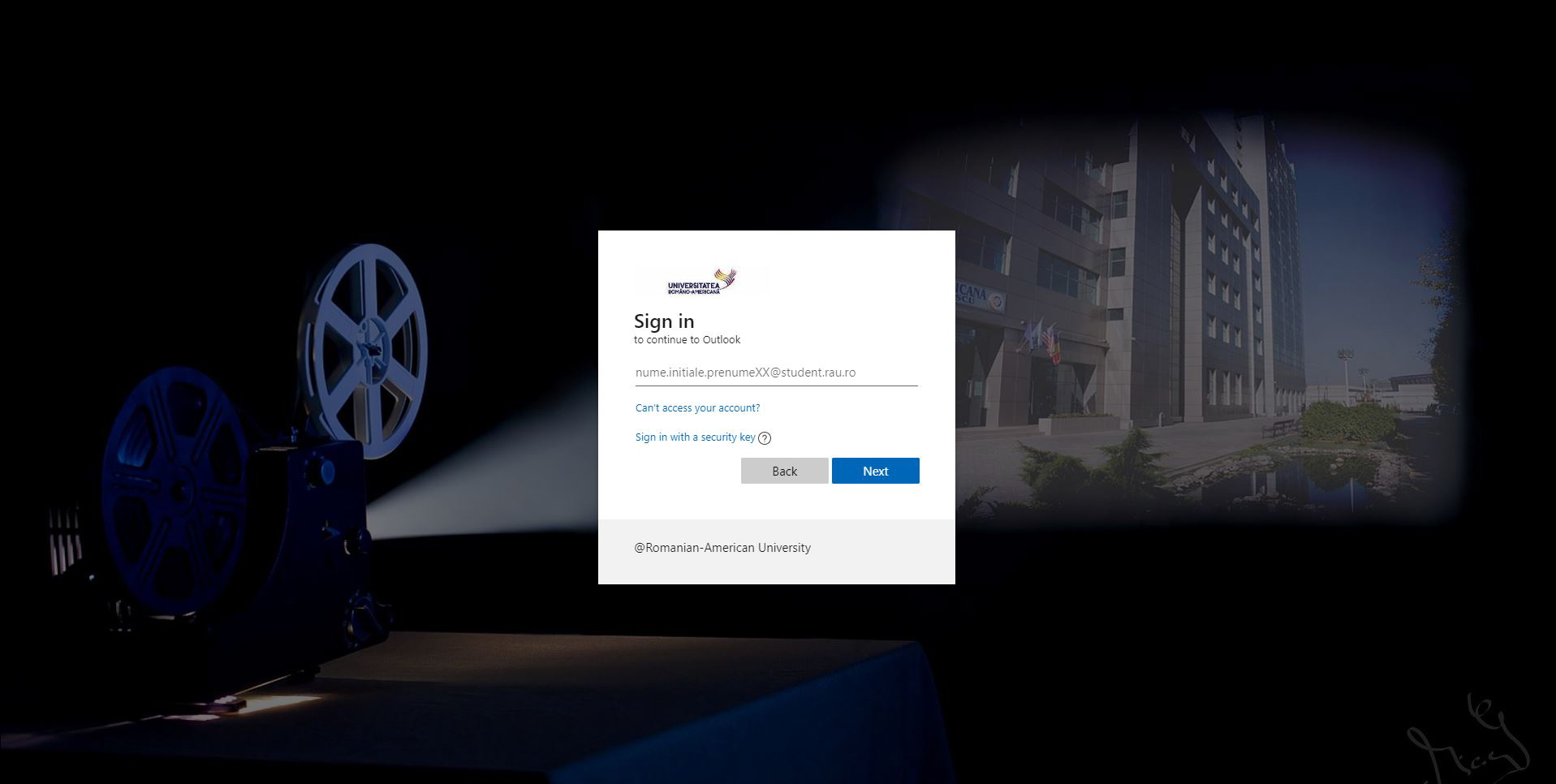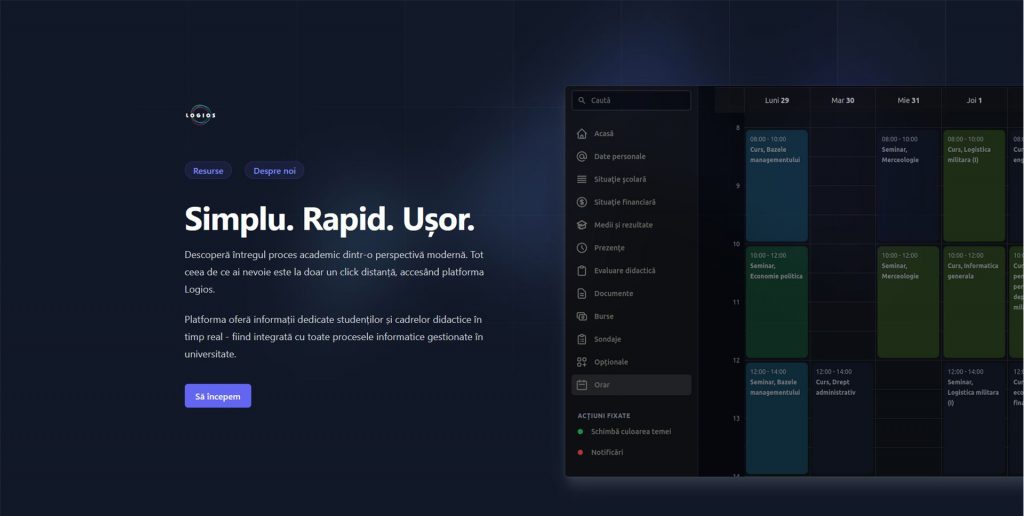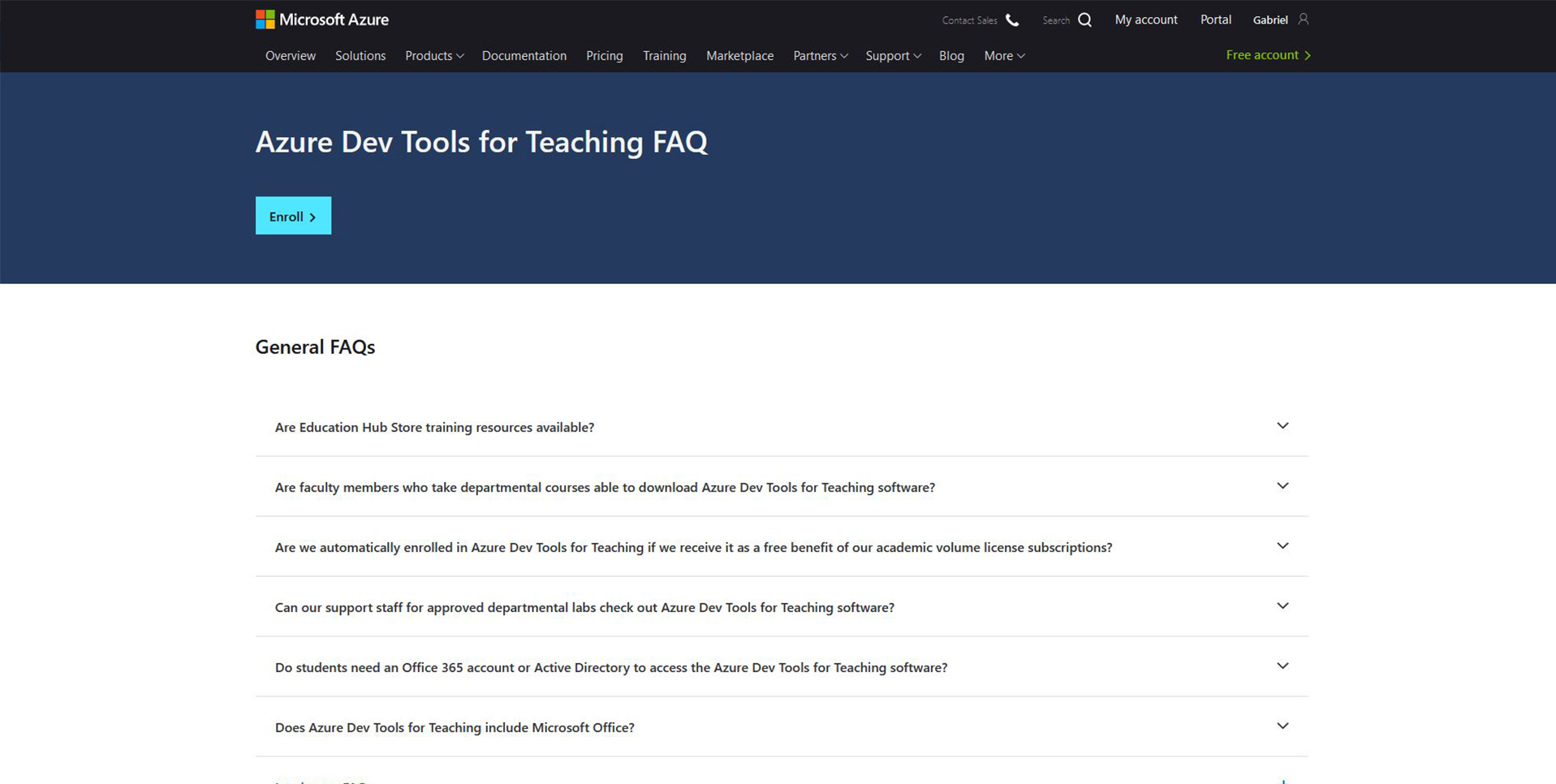INSTITUTIONAL OFFICE 365 EMAIL
CENTRAL ELEMENT for all on-line accounts
of RAU students!
The institutional on-line accounts available to RAU students are:
The institutional email account / Microsoft 365 incl. Teams – is the key element linking all on-line institutional accounts of RAU students, being used as user name or password recovery address, for receiving messages from the institution, for using on-line and off-line Microsoft Office apps licensed by RAU for the students. All accounts newly created at the beginning of a new academic year are to be activated by the students (the exact moment of their becoming available for a new generation is announced on www.rau.ro and all RAU media channels).
Only through this account you can access the on-line video courses delivered at RAU. All details for TEAMS@RAU on-line video courses are available here:onlinevideo.rau.ro
familyname.initial.firstnamesXX@stud.rau.ro
Note 1: The characters XX are to be replaced with the last two digits of the calendar year in which the BA/MA student has been enrolled in the 1st academic year, for the current academic program. You can always check the exact account names in the complete list published below. The characters set does not use diacritics or other characters outside of the scope of Latin-1 (ISO-8859-1) set.
Example:
Ionescu M. Andrei-Florin, enrolled in the 1st academic year in October 2022, has the following email: ionescu.m.andreiflorin22@stud.rau.ro
Note 2: ONLY for the 2022-2023 academic year, because of the mail server infrastructure update, students enrolled in that respective year, REGARDLES of the year of study / level / attendance type, receive institutional accounts with the following two digits before the “@” symbol:
- 1st Year – 22
- 2nd Year – 21
- 3rd Year – 20
- 4th Year – 19
Example:
Ionescu M. Andrei-Florin, enrolled in the 1st academic year in October 2022, has the following email: ionescu.m.andreiflorin22@stud.rau.ro
Note 3: Students who temporarily study at RAU as incoming through the ErasmusPlus program have accounts in the format
eXX-name.firstnames@stud.rau.ro, characters XX are to be replaced with the last two digits of the calendar year during which the academic year started, for the time of the incoming student studying at RAU. You can always check the exact account names in the complete list published below. The characters set does not use diacritics or other characters outside of the scope of Latin-1 (ISO-8859-1) set.
Example:
Michael Jordan, an incoming Erasmus student during 1st semester, academic year 2022-2023, has the email: e22-jordan.michael@stud.rau.ro
The first-time password of your account your own CNP (Personal Numerical Code) or the passport series+number, for foreign students enrolled in English taught study programs. In case the initial password would have been shorter than 9 characters, the password is created by adding 0 digits at the end of the passport number up to the point that the password reaches the minimum required length of 9 characters.
At first login you must choose a new password and configure methods recovery methods in case you forget your password! The system is set to require you to configure at least two recovery mechanisms out of the 3 proposed options: the mobile Microsoft Authenticator app, a mobile phone number and another email address, details used for the ulterior password self-reset procedure, in case you forget it.
All video on-line courses and official messages regarding events organized by/with the support of RAU, academic activity, study fees, exams, etc. – are sent only through your “@stud.rau.ro” email account.
In order to be permanently up to speed with all RAU announcements you can redirect the traffic of this institutional email address to a personal email address that you use more often (ex. abc@gmail.com, abc@yahoo.com etc.).
The redirection is done very easily: connect with your browser to the institutional email account (at the web address: http://mail.rau.ro), choose from the upper-right side of the page Settings (visually, the cogwheel), from the new vertical menu click View all Outlook settings, then from the left of the page click Mail, then from the next column to the right click Forwarding, then from the third column check Enable forwarding and fill in with the address where you want your correspondence redirected.
DO NOT FORGET to click Save, in the lower-right side of the page.
Useful links:
- List of all “@stud.rau.ro” accounts – The list is being UPDATED! In case you are a registered student in the current academic year and you cannot find your name inside the Complete List, please contact us at suport.online@stud.rau.ro
- Web address for accessing your account: mail.rau.ro
- List of all “@student.rau.ro” accounts
- Web address for accessing your account: mail.student.rau.ro
In case you lost your password for the “@stud.rau.ro” email account (before Microsoft Authenticator mobile app setup, confirming a mobile phone and another email address for such situations), or got a locked account (NOT temporarily locked – in such a case just try again after at least 60 minutes and the account will be unlocked), come to the IT&C Department (Building B, 5th Floor, Office 521) with a valid ID/student card, between 8:30 – 16:30, from Monday to Friday (working days, excluding academic holidays).
In case you can not make it to Office 521 in due time, contact us by email at suport.online@stud.rau.ro, by sending the following mandatory information: an image of a valid ID/student card and the exact institutional email address that you cannot access (check the email address first, inside the above mentioned list).
DO NOT write anything else inside the message (an automated signature, if setup for your account, is acceptable). The only text in the message must be your @stud.rau.ro email address, for which you forgot the password. It is mandatory also to attach a clear picture of your valid ID document/student card.
Your request will be automatically processed, so any disregard of the above requirements might impede on the result of the processing of your request.
If you sent exactly the required information you will receive in maximum 48 working hours an email message, delivered to the email address that you used to contact us, mandatory different from the one you request a change of password for, with a new random temporary password (available for 5 days). When connecting with this random generated password you will be required to change it with a personal one. During the 48 hours, please check also the SPAM/JUNK folders of the email account you used to contact us.
solaris.rau.ro account for academic situation – for accessing teaching support materials, grades, school status, schedules etc. ATTENTION – this account is linked to the institutional email relevant to the academic cycle for which you want to access on-line materials.
These accounts are activated after November 1st of the current year, starting from the moment of receiving the activation notification and the attached user guide in your relevant @student.rau.ro email.
solaris.rau.ro accounts are available exclusively for RAU fully registered students.
- In case you followed the above instructions but you still have difficulties in using this account, please contact us by email to solaris@rau.ro.
To access the Solaris platform in ENGLISH version, follow the steps:
- access the platform solaris.rau.ro and LOGIN
- follow this link: https://solaris.rau.ro/as/settings/account
- click to open the combo box
- select the „Engleză” option instead of the default „Română” option
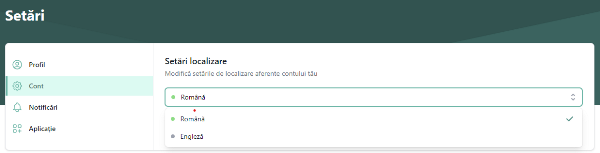
In case the „Engleză” option is not available in the combo box, please press CTRL+SHIFT+R simultaneously on your keyboard to renew the cache content.
You can use the institutional platform to pay the installments of the tuition fee. For the online payment, please check the Guideline (click here!), for which we recommend using Google Chrome as a browser.
If you encounter difficulties in making the online payment, please contact us at the email address solaris@rau.ro.
Anelis Plus account – for accessing international research databases, based on subscription paid by the RAU for its students and faculty.
The institutional email account / Microsoft 365 incl. Teams – is the key element linking all on-line institutional accounts of RAU students, being used as user name or password recovery address, for receiving messages from the institution, for using on-line and off-line Microsoft Office apps licensed by RAU for the students. All accounts newly created at the beginning of a new academic year are to be activated by the students (the exact moment of their becoming available for a new generation is announced on www.rau.ro and all RAU media channels).
Only through this account you can access the on-line video courses delivered at RAU. All details for TEAMS@RAU on-line video courses are available here:onlinevideo.rau.ro
familyname.initials.firstnamesXX@stud.rau.ro
Note 1: The characters XX are to be replaced with the last two digits of the calendar year in which the BA/MA student has been enrolled in the 1st academic year, for the current academic program. You can always check the exact account names in the complete list published below. The characters set does not use diacritics or other characters outside of the scope of Latin-1 (ISO-8859-1) set.
Example:
Ionescu M. Andrei-Florin, enrolled in the 1st academic year in October 2022, has the following email: ionescu.m.andreiflorin2@stud.rau.ro
Note 2: ONLY for the 2022-2023 academic year, because of the mail server infrastructure update, students enrolled in that respective year, REGARDLES of the year of study / level / attendance type, receive institutional accounts with the following two digits before the “@” symbol:
- 1st Year – 22
- 2nd Year – 21
- 3rd Year – 20
- 4th Year – 19
Example:
Ionescu M. Andrei-Florin, enrolled in the 1st academic year in October 2022, has the following email: ionescu.m.andreiflorin22@stud.rau.ro
Note 3: Students who temporarily study at RAU as incoming through the ErasmusPlus program have accounts in the format
eXX-name.firstnames@stud.rau.ro, characters XX are to be replaced with the last two digits of the calendar year during which the academic year started, for the time of the incoming student studying at RAU. You can always check the exact account names in the complete list published below. The characters set does not use diacritics or other characters outside of the scope of Latin-1 (ISO-8859-1) set.
Example:
Michael Jordan, an incoming Erasmus student during 1st semester, academic year 2022-2023, has the email: e22-jordan.michael@stud.rau.ro
The first-time password of your account your own CNP (Personal Numerical Code) or the passport number, for foreign students enrolled in English taught study programs (just the numbers, without any letters or 0 digits from the beginning). In case the initial password would have been shorter than 9 characters, the password is created by adding 0 digits at the end of the passport number up to the point that the password reaches the minimum required length of 9 characters.
At first login you must choose a new password and configure methods recovery methods in case you forget your password! The system is set to require you to configure at least two recovery mechanisms out of the 3 proposed options: the mobile Microsoft Authenticator app, a mobile phone number and another email address, details used for the ulterior password self-reset procedure, in case you forget it.
All video on-line courses and official messages regarding events organized by/with the support of RAU, academic activity, study fees, exams, etc. – are sent only through your “@stud.rau.ro” email account.
In order to be permanently up to speed with all RAU announcements you can redirect the traffic of this institutional email address to a personal email address that you use more often (ex. abc@gmail.com, abc@yahoo.com etc.).
The redirection is done very easily: connect with your browser to the institutional email account (at the web address: http://mail.rau.ro), choose from the upper-right side of the page Settings (visually, the cogwheel), from the new vertical menu click View all Outlook settings, then from the left of the page click Mail, then from the next column to the right click Forwarding, then from the third column check Enable forwarding and fill in with the address where you want your correspondence redirected.
DO NOT FORGET to click Save, in the lower-right side of the page.
Useful links:
- List of all “@stud.rau.ro” accounts – The list is being UPDATED! In case you are a registered student in the current academic year and you cannot find your name inside the Complete List, please contact us at suport.online@stud.rau.ro
- Web address for accessing your account: mail.rau.ro
- List of all “@student.rau.ro” accounts
- Web address for accessing your account: mail.student.rau.ro
In case you can not make it to Office 521 in due time, contact us by email at suport.online@stud.rau.ro, by sending the following mandatory information: an image of a valid ID/student card and the exact institutional email address that you cannot access (check the email address first, inside the above mentioned list).
DO NOT write anything else inside the message (an automated signature, if setup for your account, is acceptable). The only text in the message must be your @stud.rau.ro email address, for which you forgot the password. It is mandatory also to attach a clear picture of your valid ID document/student card.
Your request will be automatically processed, so any disregard of the above requirements might impede on the result of the processing of your request.
If you sent exactly the required information you will receive in maximum 48 working hours an email message, delivered to the email address that you used to contact us, mandatory different from the one you request a change of password for, with a new random temporary password (available for 5 days). When connecting with this random generated password you will be required to change it with a personal one. During the 48 hours, please check also the SPAM/JUNK folders of the email account you used to contact us.
-
PaginaMea.rau.ro account for academic situation – for accessing teaching support materials, grades, school status, schedules etc. ATTENTION – this account is linked to the institutional email relevant to the academic cycle for which you want to access on-line materials. If you forgot the password, use the “Forgot password?” option and use the random password you received in your institutional email account – until that moment the PaginaMea account will be inactive.
These accounts are activated after November 1st of the current year, starting from the moment of receiving the activation notification and the attached user guide in your relevant @student.rau.ro email.
PaginaMea.rau.ro accounts are available exclusively for RAU fully registered students.
-
In case you followed the above instructions but you still have difficulties in using this account, please contact us by email to suport.online@student.rau.ro, with the subject “PaginaMea” and the details of the issue.
Azure Dev Tools for Teaching (ADTT) account – for downloading Microsoft applications, completely free and legit, under academic license, for RAU students and faculty.
The Romanian-American University makes available, WITHOUT ANY FEE, for its students and faculty, a large number of software titles from MICROSOFT CORPORATION (eg. Windows Operating Systems, SQL Server, Visual Studio, Office, Biztalk Server etc.) – this fact is due to a strong partnership with MICROSOFT within the AZURE DEV TOOLS FOR TEACHING program (ex-IMAGINE).
For further information regarding this service please access the Microsoft dedicated webpage.
From the moment of activation, your ADTT account becomes PERMANENT, it DOES GET DELETED after a certain time (in case the account is not used for a long period of time it will become suspended, the reactivation requiring your specific message to the RAU program administrator).
The RAU students and faculty must follow the path below in order to enter the program:
- Activate your institutional email “@student.rau.ro” – for students, or “@profesor.rau.ro” – for faculty.
- After setting your own password for your institutional email account, your email address and the respective password can be used for accessing your ADTT account.
ENTER “RAU AZURE DEV TOOLS FOR TEACHING” >>
Anelis Plus account – for accessing international research databases, based on subscription paid by the RAU for its students and faculty.
The institutional on-line accounts available to RAU students are:
The institutional email account / Office 365 incl. Teams – is the key element linking all on-line institutional accounts of RAU students, being used as user name or password recovery address, for receiving messages from the institution, for using on-line and off-line Microsoft Office apps licensed by RAU for the students. All accounts newly created at the beginning of a new academic year are activated (at the exact moment of their becoming available for a new generation it is announced on www.rau.ro and all RAU media channels).
Only through this account you can access the on-line video courses deployed at RAU. All details for TEAMS@RAU on-line video courses are available here:
onlinevideo.rau.ro
familyname.initials.firstnamesXX@student.rau.ro
Note 1: The characters XX are to be replaced with the last two digits of the calendar year in which the student has been enrolled in the 1st academic year, for the current academic program. You can always check the exact account names in the complete list published below. The characters set does not use diacritics.
Example:
Ionescu M. Andrei-Florin, enrolled in the 1st academic year in October, 2099, has the following email: ionescu.m.andreiflorin99@student.rau.ro
Note 2: Students who temporarily study at RAU as incoming through the ErasmusPlus program have accounts in the format eXX-name.firstnames@student.rau.ro, characters XX are to be replaced with the last two digits of the calendar year during which the academic year started, for the time of the incoming student studying at RAU. You can always check the exact account names in the complete list published below. The characters set does not use diacritics.
Example:
Michael Johnson, which has ErasmusPlus during 2nd semester, academic year 2098-2099, has the email: e99-johnson.michael@student.rau.ro
The first-time password of your account your own CNP (Personal Numerical Code) or the passport number, for foreign students enrolled in English taught study programs (just the numbers, without any letters or 0 digits from the beginning). In case the initial password would have been shorter than 9 characters, the password is created by adding 0 digits at the end of the passport number up to the point that the password reaches the minimum required length of 9 characters.
At first login you must choose a new password and confirm a mobile phone and another email address, details used for the ulterior password self-reset procedure, in case you forget it.
All video on-line courses and official messages regarding events organized by/with the support of RAU, academic activity, study fees, exams, etc. – are sent only through your “@student.rau.ro” email account.
In order to be permanently up to speed with all RAU announcements you can redirect the traffic of this institutional email address to a personal email address that you use more often (ex. abc@gmail.com, abc@yahoo.com etc.).
The redirection is done very easily: connect with your browser to the institutional email account (at the web address: http://mail.student.rau.ro), choose from the upper-right side of the page Settings (visually, the cogwheel), from the new vertical menu click View all Outlook settings, then from the left of the page click Mail, then from the next column to the right click Forwarding, then from the third column check Enable forwarding and fill in with the address where you want your correspondence redirected.
DO NOT FORGET to click Save, in the lower-right side of the page.
Useful links:
- List of all “@student.rau.ro” accounts
- Web address for accessing your account: mail.student.rau.ro
In case you lost your password for the “@student.rau.ro” email account (before confirming a mobile phone and another email address for such situations), or got a locked account (NOT temporarily locked – in such a case just try again after at least 60 minutes and the account will be unlocked), come to the IT&C Department (Building B, 5th Floor, Office 521) with a valid ID/student card, between 8:30 – 16:30, from Monday to Friday (working days, excluding academic holidays).
In case you can not make it to Office 521 in due time, contact us by email at suport.online@student.rau.ro, by sending the following mandatory information: an image of a valid ID/student card and the exact institutional email address that you cannot access (check the email address first, inside the above mentioned list).
DO NOT write anything else inside the message (an automated signature, if setup for your account, is acceptable). The only text in the message must be your @student.rau.ro email address, for which you forgot the password. It is mandatory also to attach a clear picture of your valid ID document/student card.
Your request will be automatically processed, so any disregard of the above requirements might impede on the result of the processing of your request.
If you sent exactly the required information you will receive in maximum 48 working hours an email message, delivered to the email address that you used to contact us, mandatory different from the one you request a change of password for, with a new random temporary password (available for 5 days). When connecting with this random generated password you will be required to change it with a personal one. During the 48 hours, please check also the SPAM/JUNK folders of the email account you used to contact us.
-
PaginaMea.rau.ro account for academic situation – for accessing teaching support materials, grades, school status, schedules etc. ATTENTION – this account is linked to the institutional email relevant to the academic cycle for which you want to access on-line materials. If you forgot the password, use the “Forgot password?” option and use the random password you received in your institutional email account – until that moment the PaginaMea account will be inactive.
These accounts are activated after November 1st of the current year, starting from the moment of receiving the activation notification and the attached user guide in your relevant @student.rau.ro email.
PaginaMea.rau.ro accounts are available exclusively for RAU fully registered students.
-
In case you followed the above instructions but you still have difficulties in using this account, please contact us by email to suport.online@student.rau.ro, with the subject “PaginaMea” and the details of the issue.
Azure Dev Tools for Teaching (ADTT) account – for downloading Microsoft applications, completely free and legit, under academic license, for RAU students and faculty.
The Romanian-American University makes available, WITHOUT ANY FEE, for its students and faculty, a large number of software titles from MICROSOFT CORPORATION (eg. Windows Operating Systems, SQL Server, Visual Studio, Office, Biztalk Server etc.) – this fact is due to a strong partnership with MICROSOFT within the AZURE DEV TOOLS FOR TEACHING program (ex-IMAGINE).
For further information regarding this service please access the Microsoft dedicated webpage.
From the moment of activation, your ADTT account becomes PERMANENT, it DOES GET DELETED after a certain time (in case the account is not used for a long period of time it will become suspended, the reactivation requiring your specific message to the RAU program administrator).
The RAU students and faculty must follow the path below in order to enter the program:
- Activate your institutional email “@student.rau.ro” – for students, or “@profesor.rau.ro” – for faculty.
- After setting your own password for your institutional email account, your email address and the respective password can be used for accessing your ADTT account.
ENTER “RAU AZURE DEV TOOLS FOR TEACHING” >>
Anelis Plus account – for accessing international research databases, based on subscription paid by the RAU for its students and faculty.
OnTheHub by Kivuto account – free or reduced prices software titles for academic usage, based on subscription paid by the RAU for its students and faculty.
The Romanian-American University offers its students and faculty IT applications created by some of the most prestigious industry providers (eg. Google, IBM, MatLab, JetBrains, Tableau, AutoCad, Amazon etc.) within the partnership with Kivuto OnTheHub.
For further details and information please regarding the usage of this service please access the dedicated webpage.
From the moment of the activation of your OnTheHub account there is a certain time limit after which it becomes INACTIVE if not regularly used (if not used for a longer perioad of time, the account becomes suspended and the reactivation requires you to contact the RAU program administrator).
For the students and faculty of the Romanian-American University which wish to benefit from this program, the following procedure is required:
- Activate your institutional email address “@student.rau.ro” – for BA and MA students, or “@profesor.rau.ro” – for faculty.
- Inside your institutional email account you will have to look for a message sent by the Romanian-American University, with the subject “An account has been created for you”. Please follow the steps mentioned inside the message in order to finish your registration. Your user name on the OnTheHub platform is your institutional email address (mandatory, the email address inside which you received the original message for starting the registration) and you have to choose your own password during the registration process.
Enter “RAU Kivuto OnTheHub” >>